It's a very common issue when the aggregation just doesn't show up in the query. For example, lets say a report is having one attribute and one metric and the aggregation defined in the metric is "sum". When you view the SQL you see just the fact column with no aggregation. What could be the reason for this?
There is a small trick for this to work. We have a setting in the logical table editor which might be causing the issue. The screen shot below illustrates the setting "The key specified is the true key for the warehouse table" in the logical view of a warehouse table:
This setting is only applicable when the attributes on the template are comprised of all the attributes listed as table keys in the logical view of the fact table. Therefore, when checked, this setting forces the Structured Query Language (SQL) to not aggregate the data and to pull only from the fact tables directly.
you can just uncheck the check box and the issue will be resolved
There is a small trick for this to work. We have a setting in the logical table editor which might be causing the issue. The screen shot below illustrates the setting "The key specified is the true key for the warehouse table" in the logical view of a warehouse table:
This setting is only applicable when the attributes on the template are comprised of all the attributes listed as table keys in the logical view of the fact table. Therefore, when checked, this setting forces the Structured Query Language (SQL) to not aggregate the data and to pull only from the fact tables directly.
you can just uncheck the check box and the issue will be resolved
It is awesome post presented by you..your writing style is fabulous and keep update with your blogs it is very importent information on Microstrategy Online course Bangalore
ReplyDeleteGood one..
ReplyDeleteLet'S Do Microstrategy: The Key Specified Is The True Key For The Warehouse Table >>>>> Download Now
ReplyDelete>>>>> Download Full
Let'S Do Microstrategy: The Key Specified Is The True Key For The Warehouse Table >>>>> Download LINK
>>>>> Download Now
Let'S Do Microstrategy: The Key Specified Is The True Key For The Warehouse Table >>>>> Download Full
>>>>> Download LINK Ge