You can dynamically cluster attribute elements by using a table with range classification. This table can be imported from Excel file or can be a table in relational database
Let's assume you have a table that clusters your Employees by the Cost brackets. Based on those brackets a Rating is defined (like A, B, C...). This table can be imported from Excel file or from a table in relational database.
Please notice there is a Flag column that contains value '1' for each row. If you don't have this column in your data don't worry! Just use Upper column instead in the formula (see formula of 'Rating Metric' below).
Currently, your Dashboard/Dossier displays Cost per Employee, but it is missing Rating information.
As a first step import your Rating table. Import Rating as an attribute.
Create a metric 'Rating Metric' with the following formula:
Max(IF(((Cost>Lower)And(Cost<Upper)),Flag,0)){~+}
Create a grid that contains Employee, Rating (attribute) and Cost. The data comes from two unrelated data sets so you will get a cross join of data.
Add "Rating Metric" to Filter Pane and set a filter 'Greater than or Equal to" 1. You will see a proper Rating assignment and you don't even need to display 'Rating Metric" on the grid.
This assignment is dynamic, meaning that if you change the Rating brackets in your data set the new Rating rules will be applied automatically (assuming, you are using a live connection to a database).
You may need to change Level of your metrics if there are more attributes in your initial data set.
Please notice there is a Flag column that contains value '1' for each row. If you don't have this column in your data don't worry! Just use Upper column instead in the formula (see formula of 'Rating Metric' below).
Currently, your Dashboard/Dossier displays Cost per Employee, but it is missing Rating information.
As a first step import your Rating table. Import Rating as an attribute.
Create a metric 'Rating Metric' with the following formula:
Max(IF(((Cost>Lower)And(Cost<Upper)),Flag,0)){~+}
Create a grid that contains Employee, Rating (attribute) and Cost. The data comes from two unrelated data sets so you will get a cross join of data.
Add "Rating Metric" to Filter Pane and set a filter 'Greater than or Equal to" 1. You will see a proper Rating assignment and you don't even need to display 'Rating Metric" on the grid.
This assignment is dynamic, meaning that if you change the Rating brackets in your data set the new Rating rules will be applied automatically (assuming, you are using a live connection to a database).
You may need to change Level of your metrics if there are more attributes in your initial data set.
I really liked your blog post.Much thanks again. Awesome.
ReplyDeleteMicrostrategy Training
Microstrategy Online Training